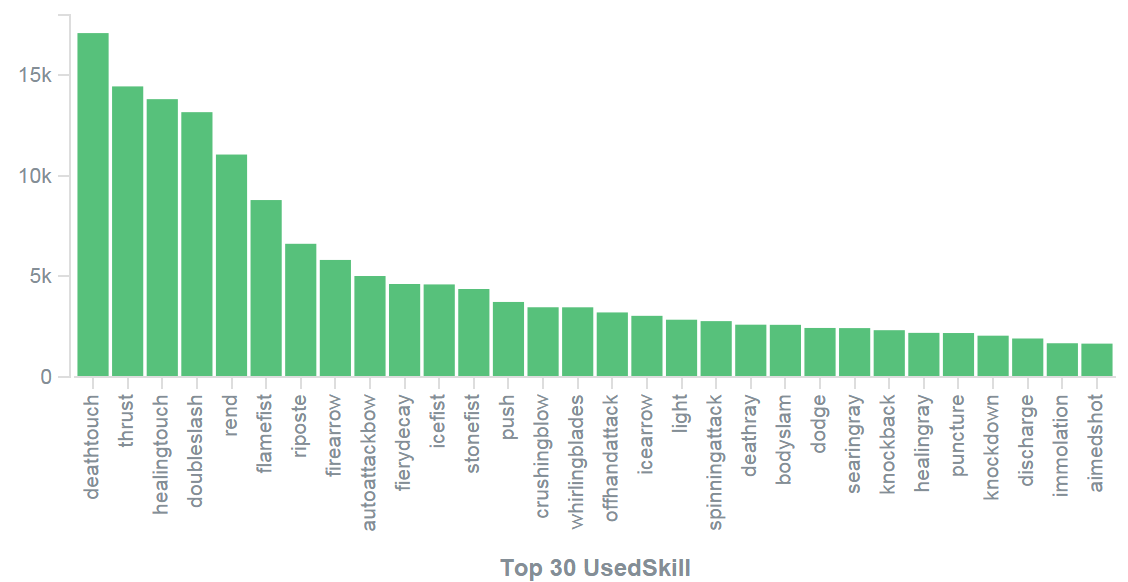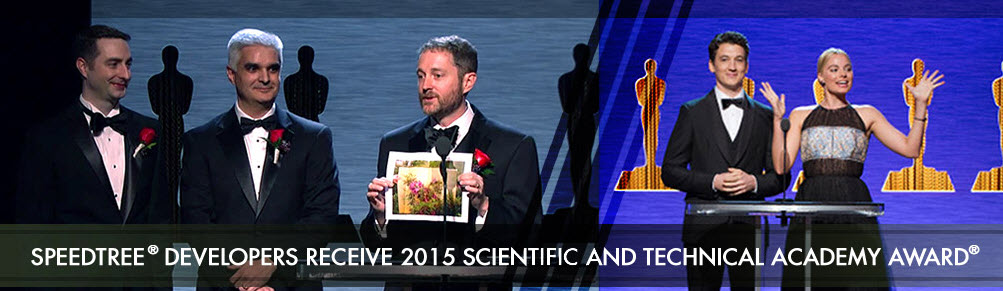Shroud of the Avatar – Update of the Avatar #131
Greetings Fellow Avatars!
Here’s what we have for you in this week’s edition of Update of the Avatar. Make sure to especially check out the Combat Scrum information from Chris Spears. It is again proof that he is one that is the true Lord of Balance as chosen by GolemDragon.
- Play Release 19 Now!
- Player Owned Town #3: The Swamp Town of Port Phoenix
- Player/Developer Collaboration: The Combat Scrum
- SpeedTree Blogs About SotA
- New Adobe Homes and Decos
Play Release 19 Now!
Check out more screenshots in the Release 19 Screenshot Gallery.
Release 19 successfully launched June 25 with thousands of backers downloading, patching, logging in, and checking out the new changes! Lots of new content to explore, including:
- Port Phoenix: SotA’s first swamp biome Player Owned Town
- Zombies!
- Etceter Crag Mines
- Chaos Magic that rewrite the rules when cast
- 15 New Combo Skills
- Combat Balance Overhaul
- More Dyeability and Material Colors
- An Actual Gustball
- Player Written Books
- Public Cache Chests
- Enhanced Player Owned Lot and Town Permissions
- …and more!
Check out the Release 19 Instructions update for detailed information about all the new R19 content.
We need all your help with testing the new patches, putting more stress on the multiplayer servers, and testing the new game content, so please join us in playing Release 19!
If you have not backed the game yet, you will need to register and login at www.shroudoftheavatar.com, select the “Pledge or Send Gift!” button in the right side-bar, and purchase a pledge at the $45 Adventurer level or above. The basic Adventurer level pledge is also available on Steam Early Access.
Release 19 Player Instructions
Release 19 Known Issues
R19 Patch Notes
Thanks to community members that jumped right into this Release and started reporting bugs. The dev team already fixed quite a few of them and pushed out several patches. Click here for the most up-to-date Patch Notes.
June 26, 2015
Build Number 285: 5:00 PM
Fixes:
- Charge skill should no longer happen in slow motion
- Fixed issue where you could not jump after executing a free attack
- Increased movement speeds on Overworld
- Fixed terrain looking black on player town islands
- Fixed various collision issues with Adobe Keep
- Improvements to chair assignments in Soltown refugee camp
- Fixed secret door in Knight Benefactor house
- Fixed floating door in The Clink
- Fixed issue with free attack and sitting that could put the interface in a bad state
- Reduced training cost for all tier 2 and above skills
- Fixed some broken dresses
- Fixed issue where decorations could be placed inside of other things.
- Fixed bug that prevented a player from putting more items in the bank after putting in a non-empty container
- Lots of Etceter Crag Mines mining nodes are now fixed
- Fixed inaccessible ore and crystal nodes in these maps: Grunvald Shardfall, Verdantis Shardfall, and Graff Gem Mines
- Made Tap Soul to be more effective.
- Solace Bridge: Fixed an oyster bed at (40.7, 37.2, 86.8) so it can be harvested
- Fixed broken Lich in the Necropolis
Known Issues:
- Cloaks sorting and bunching through the body of players when doing directional changes
- Time is not in synchronized between scenes that have the new sky vs. the old sky
- Red crystal nodes in Etceter Crag Mines are all yielding blue crystals.
- Books with writing in them (including Player Made Books) cannot be used as decorations
- If your video drivers are out of date characters will appear as if they are covered in triangles.
- Some cities are experiencing performance spikes
- Some assets create flash bulb like sparks on screen
- The screen may go dark unexpectedly in some cases. If this occurs, you can open the video options and turn off Tone Mapping as a temporary fix.
- Many pledge, add on, and stretch goal items have not yet been built and/or do not yet have tech support. These will not be complete until later this year
- The update to Unity 5 caused a host of general texture and lighting related issues, and not all of these have been resolved.
- Distant tree billboards may have a white outline that is especially noticeable at night, and some trees may shimmer with white at night.
- Skin tone will sometimes not match properly on different parts of the body
- Unity 5 engine bug: Terrain is not accepting shadow casting lights and terrain lighting shows up on grid vs. radius
- ALT key can no longer be bound. This was necessary to re-enable quick self cast with ALT
- Unity 5 Engine Bug: Objects in the foreground sort incorrectly against objects in the distance like trees and the horizon
Player Owned Town #3: The Swamp Town of Port Phoenix
Our third Player Owned Town, Port Phoenix, launched with Release 19 yesterday! It is the first PoT to use the swamp biome template. The citizens of Port Phoenix are working diligently to get moved in. In the meantime, here are a few “moving day” images from the Release 19 Screenshot Gallery:
Player/Developer Collaboration: The Combat Scrum
As always, I get excited to see any post or info from Chris Spears… here is his Combat Scrum post, as well as more proof I was correct in choosing Chris to be the Lord of Balance and the leader of the disbanded “Cult of Spears”…
The “Combat Scrum” is made up of 15 players and 5 devs. We have met at least once per week for the past 5 weeks to test out new systems, new skills, demonstrate exploits, and discuss ways to make combat better. Usually they last about 90 minutes and I take notes and create tasks during the session so we don’t lose that knowledge.
Since only the devs know how things really fit together and what changes are easy or hard, I push the players to focus on telling us problems, not fixes. Then I propose fixes and try to get them in for the next session for them to test. Each session has resulted in about 10 items to be addressed.
Some examples of actionable player feedback included rolling back changes to how armor worked. I moved hits so they hit a random location and just used the armor for that location. Players expressed too much concern over it though because they felt like it was too punishing to the guys who were highly concerned with the look of their character and less concerned with min-maxing.
Also, based on their feedback I added set bonuses for armor. I put that in for one session and they tried it out and liked it, but they pointed out that it could be punishing to people who liked to wear the quest hats or gear from their pledge. So the next session I updated it so pieces could be set as “universal” meaning they work with any set!
I constantly use the Kibana tools for analyzing combat data. An important example is the “Skill Usage” chart. Seeing how much skills are used is one of the best ways to find things that are unbalanced and tune them. For example, here is a snap shot from last month:
This is way out of whack. Deathtouch is used almost twice as much as the next closest skill! Based on this, I went and tuned death magic very slightly and made a few small tweaks to double slash. The chart shows what effect that change had on skill usage:
Still a ways to go but just a few tweaks and already got closer to a flatter slope! For R19, Death Touch was moved up the tree one level to make it a bit more challenging to get to. I’m shooting to have this MUCH flatter by R21. Flat meaning that players are using a wide variety of skills instead of just a few unbalanced ones.
Chris “Dippy Dragon” Spears
SpeedTree Blogs About SotA
One of the awesome outcomes of switching to Unity 5 is that it provided native support for SpeedTrees. SpeedTrees are a massive visual improvement, and performance improvement, and the dev team has been slowly replacing all regular trees with SpeedTrees since Release 16. The SpeedTree tools are a pretty big deal, including winning an Academy Award this year:
On February 7, 2015, at a ceremony in Beverly Hills, California, a Scientific and Technical Academy Award® was presented to the three principal developers of SpeedTree®: IDV co-founders Michael Sechrest and Chris King, and Senior Software Architect Greg Croft.
In selecting SpeedTree for this honor, the Academy of Motion Picture Arts and Sciences wrote:
“This software substantially improves an artist’s ability to create specifically designed trees and vegetation by combining a procedural building process with the flexibility of intuitive, direct manipulation of every detail.”
SpeedTree use has been confirmed in dozens of major films since the software was featured prominently in 2009’s Avatar, which received nine Oscar® nominations and three Oscars. Several other Oscar-winning and -nominated films have featured SpeedTree, including The Great Gatsby and The Wolf of Wall Street, as well as blockbusters like The Avengers, X-Men: Days of Future Past, Iron Man 3, and Maleficent.
Additionally, you’ll find SpeedTrees in many, many AAA games, including Witcher 3, Destiny, Assassin’s Creed, Call of Duty 3, Grand Theft Auto IV, Batman Arkham Knight, and the list goes on!
Needless to say, the dev team felt very honored to be included in such distinguished company when SpeedTree posted an article last week about our use of SpeedTrees in Shroud of the Avatar! Especially when they prefaced their article with the comment: “Now, fair warning, there are some people in this office who cut their gaming teeth on the Ultima series starting with Ultima II. To say that we’re excited to be working with this talented studio is an understatement.”
Here is what they had to say:
SpeedTree and Shroud of The Avatar: Forsaken Virtues
Shroud of The Avatar: Forsaken Virtues is a forthcoming game from the creator of the Ultima series Richard Garriott, Starr Long, the director of Ultima Online, and Tracy Hickman, the author of Dragonlance. Now, fair warning, there are some people in this office who cut their gaming teeth on the Ultima series starting with Ultima II. To say that we’re excited to be working with this talented studio is an understatement.
The game has moved into Unity 5, where it will use the power of the new engine to feature deep character building, single player offline play, player driven economy and more. They were kind enough to share some of the latest screenshots from environments where they’ve begun replacing trees with SpeedTrees (See below).
You can jump in the world they are building now by pledging $45 and gaining early access. Be sure to follow their blog as well for updates and announcements as development continues. We’re looking forward to seeing this game grow as one more example of great games being made with Unity 5!
Also, be sure to check out what’s so exciting about SpeedTree in Unity
New Adobe Homes and Decos
Portalarium added seven new Adobe homes and one new Adobe decoration, including our first city sized home, to the Add-On Store! These homes fit almost any locale, especially the dry, desert areas.
Adobe Stables – This 3-room stable decoration can be placed on a property along with your home.
Adobe with Roof Access Village Home – This 1-story, 3 room, village home includes roof-top access.
Adobe 2-Story with 3-Level Terrace Village Home – This 2-story, 6 room, village home includes a three level terrace leading to the roof-top.
Adobe 2-Story with Upper Deck Village Home – This 2-story, 3 room, village home includes an upper level deck.
Adobe 2-Story with Patio & Balcony Village Home – This 2-story, 4 room, village home includes a back patio and upper level balcony.
Adobe 2-Story Village Home – This 2-story village home includes 4 rooms.
Adobe Brick 2-Story with Roof Access Village Home – this 2-story, 7 room, village home includes roof-top access.
Adobe Brick 2-Story Keep with Courtyard City Home – This spacious 2-story, 18 room, city home includes roof-top access, and a grand, central courtyard.
To give you a better sense of just how large this city home is, here you can see it beside the Adobe 2-Story Village Home: