Greetings Friends and Fellow Avatars! Good Morning to you all. I hoped to have this for you last night but I ended up crashing after some real life stuff before Dallas posted it quite late in the evening. Never the less, I am happy to share some great pics and info this lovely morning. I also wish to send warm feelings and love to Rustic Dragon and all the attendees at his Ultima related event this morning. I wish I could have been there myself.
Here’s what we have for you in this week’s edition of Update of the Avatar:
- Duke & LotM VIP Design Roundtable
- Share Your Screenshots on SotA’s Steam Community Hub
- More Release 12 Scenes
- $5M Backer Bonus Reward
- Upcoming Events
Duke & LotM VIP Design Roundtable
The dev team were honored to host several of our Dukes and Lord of the Manors for the VIP Design Roundtable and Portalarium Studio Tour (part of the Duke and LotM pledge rewards).

The design discussions started around noon and kept going till dark! There were lots of amazing feedback to share during the roundtable and team breakout sessions, covering every aspect of the game. At the end of the day the dev team felt like they had only just scratched the surface of their wealth of design insights!
Duke Henk Birkholz (aka Wahooka) showed up a little early, so in the true spirit of a crowdsourced project, they immediately put him to work helping Richard relocate his desk and workstation to a different room:
Share Your Screenshots on SotA’s Steam Community Hub
They also put Duke Joe Tate (aka Violation) to work helping publish the SotA Steam Store Page and Community Hub.
In the true spirit of game development, it failed to publish on the first try! But not to fear, it worked on the second try!
The game cannot be purchased on Steam until November 24th, but the SotA Store Page and Community Hub are now live and accessible by the public, ready for your discussions, screenshots, artwork, videos, guides, and reviews!
Community members have already posted some great Release 11 screenshots and videos to the Steam Community Hub. We invite all of you to help us showoff the game to the Steam community and get ready to post your great Release 12 screenshots next week when R12 launches (Nov. 20th). Here are the steps for capturing screenshots and posting them to the SotA Steam Community Hub:
1. Run the Steam version of Release 12 when it launches on November 20th (if you haven’t redeemed your Steam Access Key then click here for instructions)
2. Press F12 while in-game to take a screenshot. Steam stores the captured screenshots on your local computer for each session.
3. Press SHIFT-TAB when you are ready to upload the screenshots you have captured, and click on “VIEW SCREENSHOTS” from the Steam menu that appears:
4. Select the images you wish to upload (add a caption if you like) and select “UPLOAD”
5. Next you select “Public” visibility so others can see your great screenshot (this menu is disabled in-game until SotA launches on Early Access on Nov 24th, so you can skip this step for now)
6. Select “UPLOAD”
7. After they are uploaded, select “VIEW ONLINE LIBRARY”
8. Steam will overlay an in-game browser, allowing you to manage all the screenshots you’ve uploaded. Click on the “Manage screenshots” button, click the checkbox in the top-left corner of each screenshot you wish to share with the community, then click the “Make Public” button:
9. Press ESC to close all the Steam windows and you are back to the game screen and the screenshots you made public can now be viewed by the entire Steam community! Yay!
Here’s the link to the SotA Community Hub if you want to check out your screenshots online: http://steamcommunity.com/app/326160
Once you’re at the Community Hub, select the “Screenshots” tab, and then select “MOST RECENT” from the “SHOW” menu, and your screenshots should be near the top:
More Release 12 Scenes
Here are a few of the new scenes you might encounter in Release 12…if you can discover where they are!
The R12 Grand Tour Quest
Just as in our past few releases, we have a Grand Tour Quest in R12 designed to guide us through all the new content. Just in time for Thanksgiving, you will be able to get this Pilgrim’s Hat by completing the Release 12 Grand Tour Quest. This reward can only be unlocked during Release 12 (did someone say rares?), so be sure to log in to R12 starting next week and talk to all the Tour Guides!
$5M Backer Bonus Reward
As a special thank you to all of our amazing backers that helped us reach $5M funds raised a couple weeks ago, the team is adding this Steampunk Hat to the basic rewards of all pledges! We can never thank all of you enough for your generous support that is helping make Shroud of the Avatar the best game it can be!
Upcoming Events
2014.11.14 – Duke & Lord of the Manor VIP Design Roundtable with Lord British and Portalarium Studio Tour
2014.11.15 – HoBLotH II: Legends of the Hearth
2014.11.20 – Release 12 Access
2014.11.24 – SotA launches on Steam Early Access
2014.11.26 – Monthly Video Hangout: R12 & R13 Discussion
2014.11.27 – SotA at Dreamhack (Sweden)
2014.12.18 – Release 13 Access
2015.01.22 – Release 14 Access
2015.02.19 – Release 15 Access
2015.03.13 – SotA at SXSW Interactive
2015.03.26 – Release 16 Access

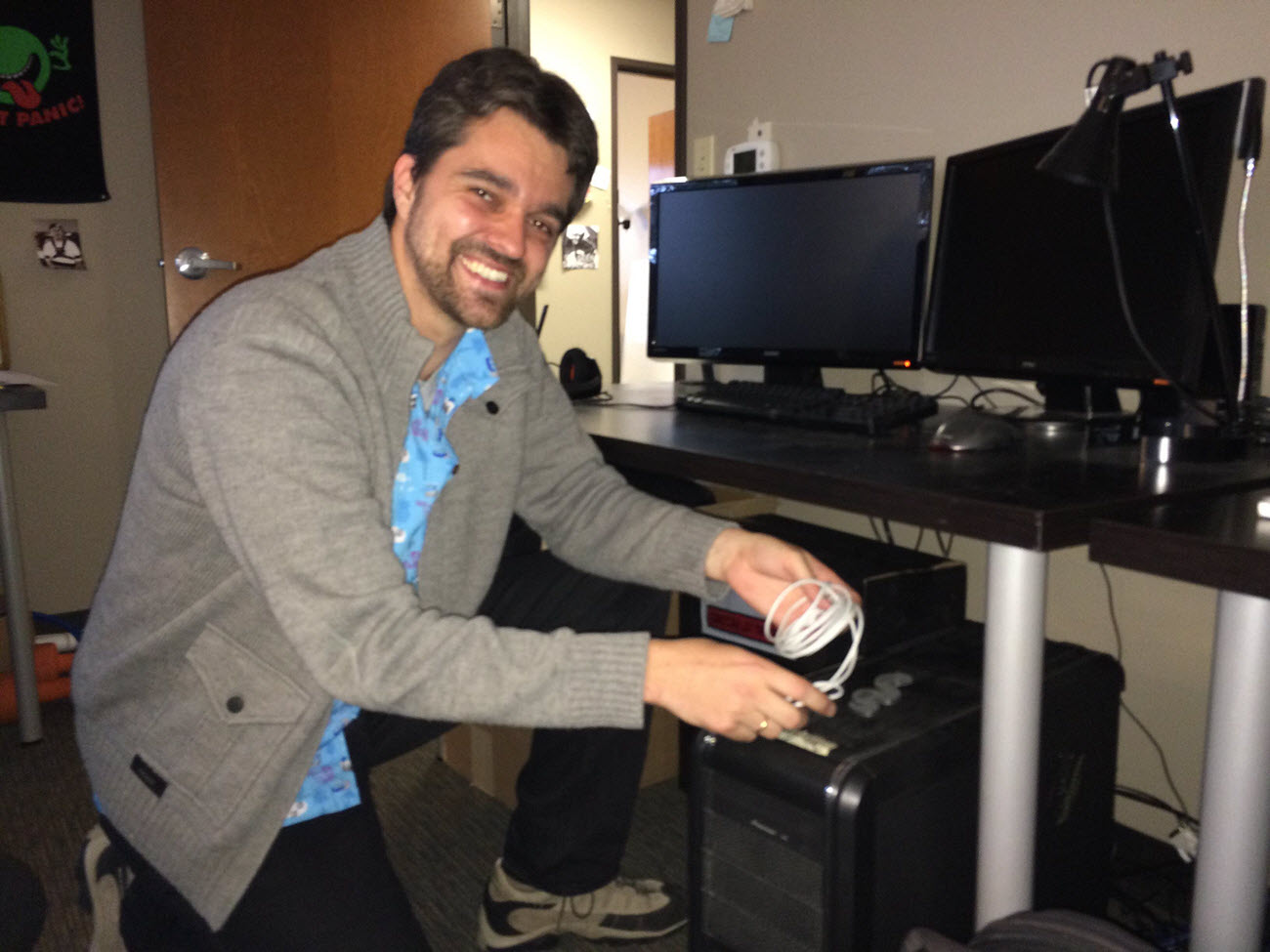




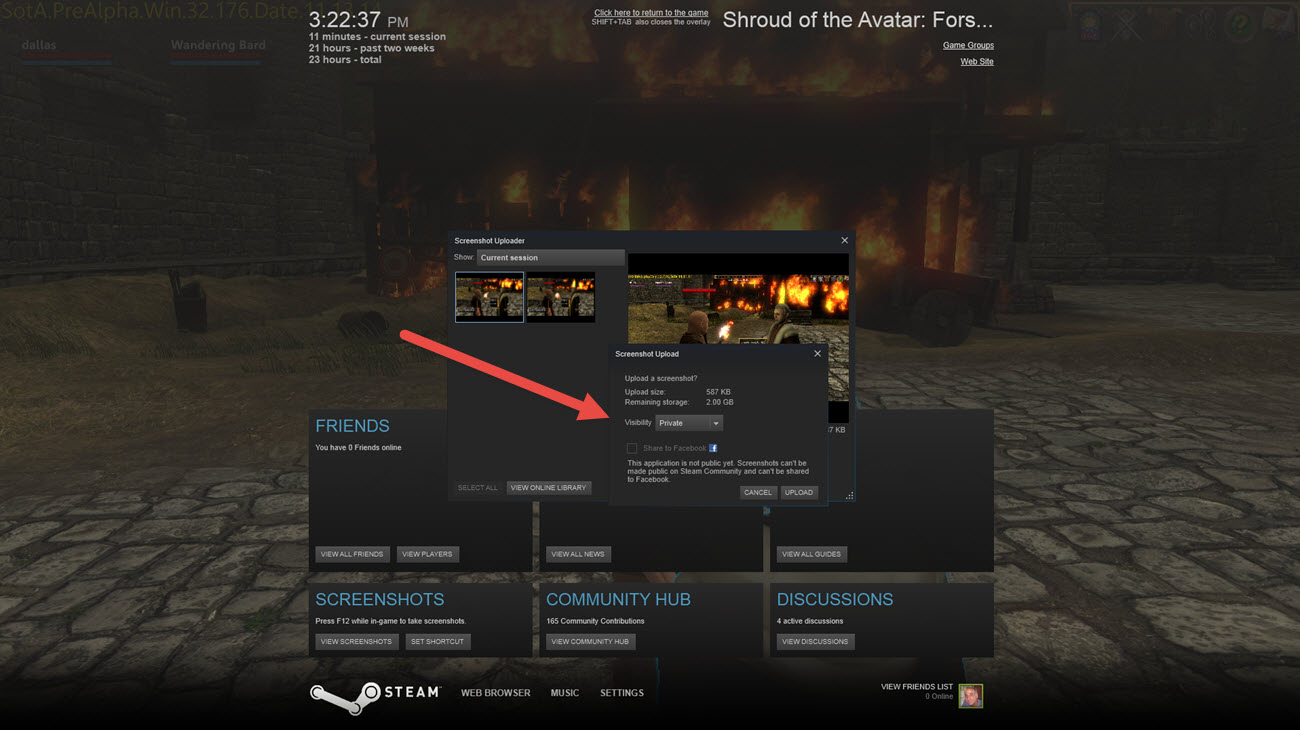

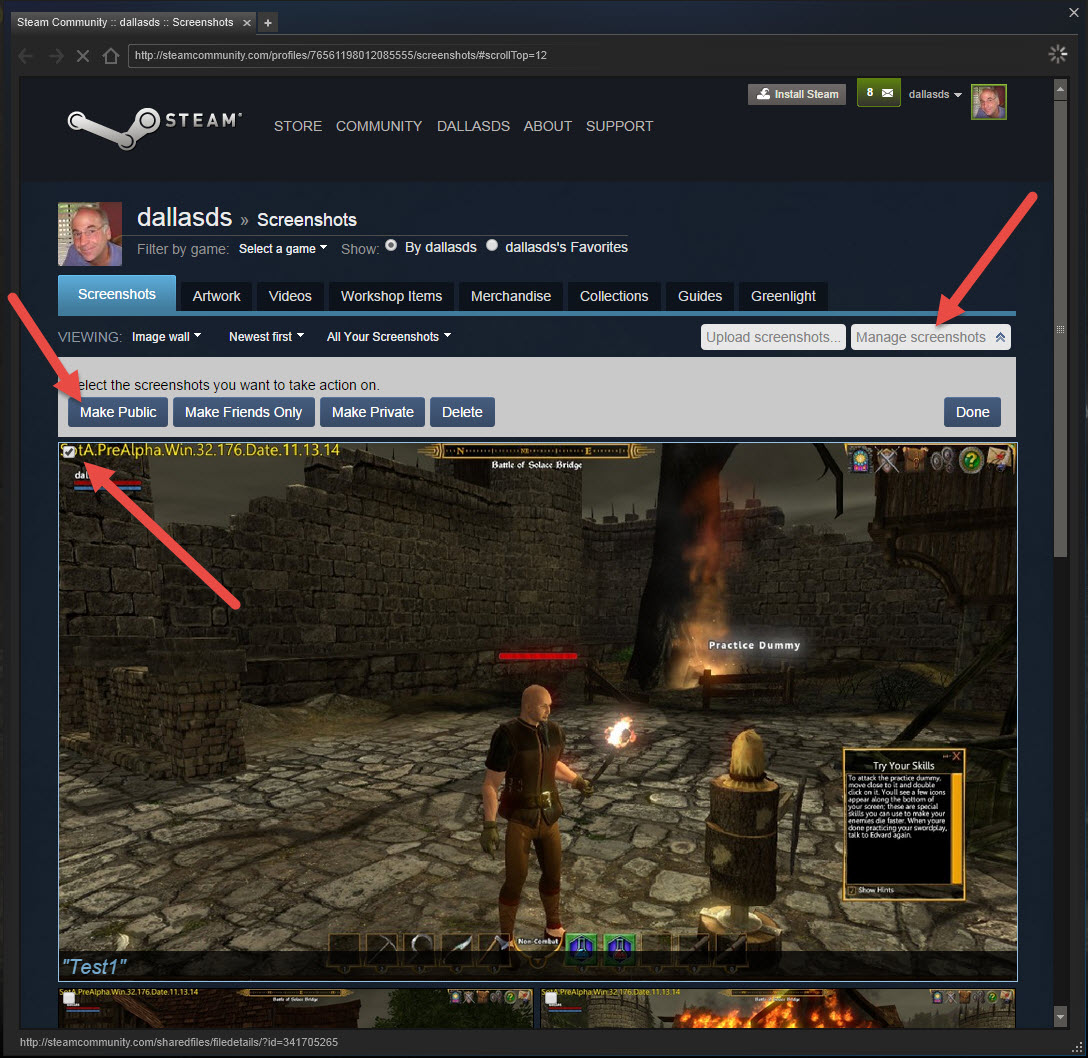
























































I love the Grand Tour Quests and getting rare items from them. I also love that they rewarded backers to celebrate hitting $5 million dollars. But all of these items are hats, so we can only wear one at a time.
It would be nice to see a tunic or a cloak for one of the Grand Tour Quest rewards. Or maybe a non-combat pet? Or a house decoration?