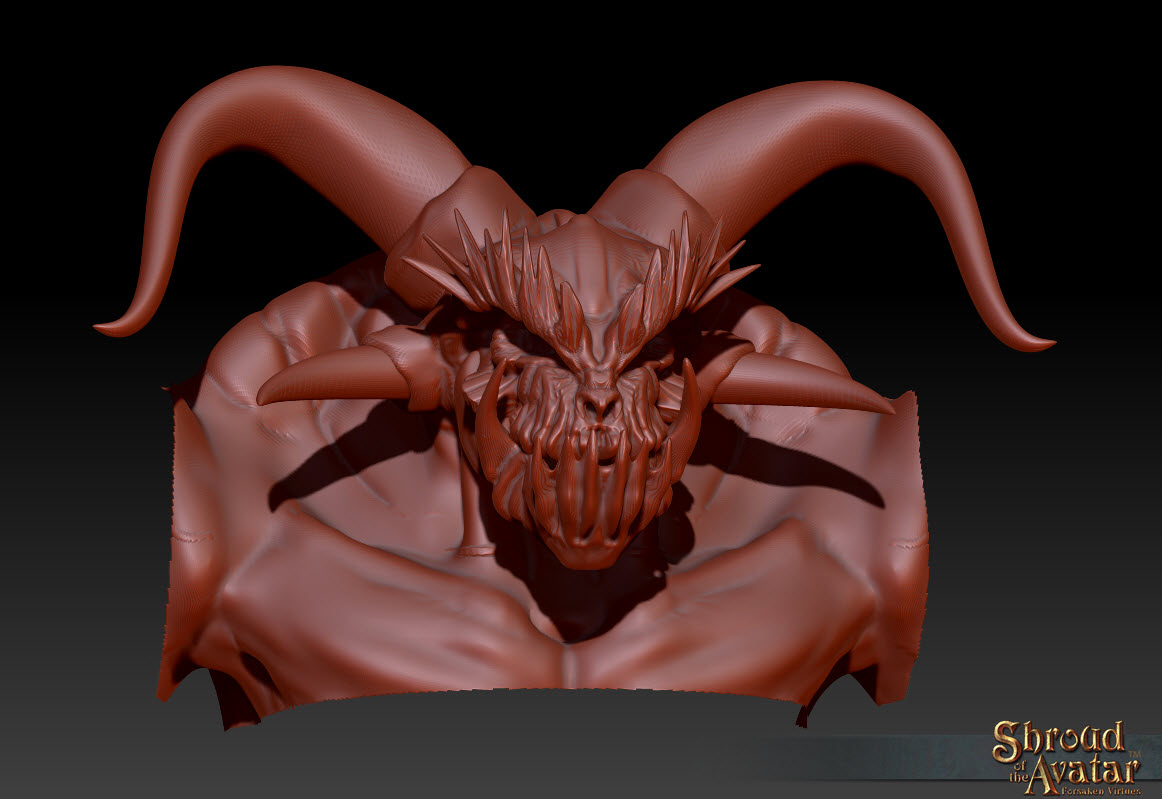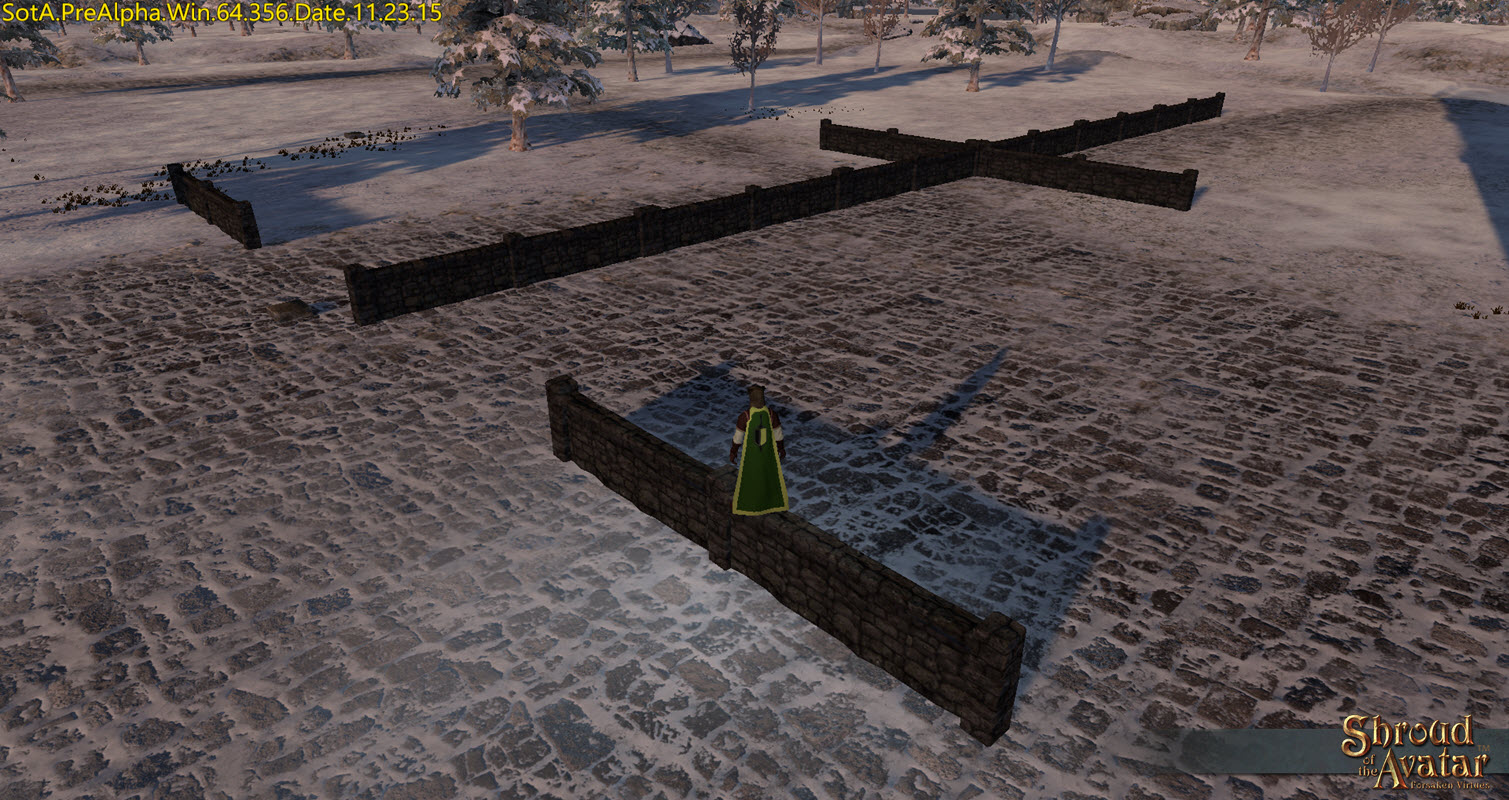Shroud of the Avatar – Update of the Avatar #153
Greetings Friends and Fellow Avatars!
Here’s what we have for you in this week’s edition of Update of the Avatar:
- Making of the Demon
- Hangout of the Avatar ~ Release 24 Postmortem
- Athanil’s Arena Construction 101
Making of the Demon
[From a Dev+ Forum Post by Geoff “Qball” Mellon, Lead Character Artist]
It’s been about 4 Releases since I’ve had the time do a creative process post, but here is one at last!
Before we get to that, I want to give you a look at some of the things I have been working on:
Okay, so now that that’s out of the way, back to the Demon. This first thing to look at is the Demon we are basing it on.This should be familiar to some:
Yeah, it’s a typical and straightforward version of a demon. So from there, I did some research and a bunch of rough sketches to get a feel for what I thought we could do with it.
Here is the sketch I decided to flesh out…
Here is the 2d paint start…
Close up on the head (my favorite part to work on)…
Then I make a side outline thinking about bone structure. This is used for the base structure of the 3d model….
And while there is a really rough 3ds Max version, here is the current sculpt which is a little more fleshed out…1st half day: Blocking forms and figuring out how the parts fit together….
2nd half day…Changed the direction the horns faced at the suggestion of the Lead Animator. Much better!
So you may ask, “why only half days?” Well there is another thing I am working on half of the time for R25. It’s…It’s…No I can’t tell you yet, but I will be posting about it soon!
I’ll post more [of the Demon] as it gets done!
Qball
Hangout of the Avatar ~ Release 24 Postmortem
Brave howling winds, snow, and sleet. Gather ’round and take a seat.
Please join the dev team Thursday, December 3rd at 3:00 PM Central (20:00 GMT) for the monthly Hangout of the Avatar! Richard, Starr, and Chris will be chatting about Release 24 and looking ahead to a very special release indeed; Release 25! And as usual, FireLotus will be taking your questions and feedback live in the chat-room and also in advance in the OP comments section.*
They will be giving out some prizes during the 90 minute extended Hangout, and all you have to do to qualify for one is to come hang out with us in the IRC chatroom during the broadcast. Be sure to join, no matter what the weather brings… the link to the hangout will be provided in the original post on the SotA website before the hangout begins.
Athanil’s Arena Construction 101
The Beran League is back with their ever popular Bear Tavern Brawl PvP tournament (scheduled for December 12), and this time they are hosting it in their ![BearTavernBrawl_zps50d44443[1]](https://d2sx9mrt4zumaq.cloudfront.net/wp-content/uploads/2015/06/BearTavernBrawl_zps50d444431-300x60.png) amazing new arena constructed by guild member, Athanil. The Bear Tavern hosted their first Bear Taven Brawl in the PvP Castle Arena Basement in Owl’s Head just as soon as the PvP combat system was introduced in Release 8 in July 2014.
amazing new arena constructed by guild member, Athanil. The Bear Tavern hosted their first Bear Taven Brawl in the PvP Castle Arena Basement in Owl’s Head just as soon as the PvP combat system was introduced in Release 8 in July 2014.
For next week’s Bear Tavern Brawl tournament, Athanil meticulously constructed an awesome arena in Victory Arena, one of The Beran League’s Player Owned Towns that opened in Release 23.
For those of you that are curious as to how Athanil was able to craft such a complex structure, he graciously provided us with a very detailed walk-thru of the arena construction process (below). Much thanks to Athanil (and to The Beran League for sponsoring the arena, and those community members that assisted him with design feedback and materials) for his efforts in building this amazing arena for the rest of us to enjoy, and for the following detailed description of how he did it!
The Making of the Arena – by Athanil
Hello,
As promised here is my write up on how I made the arena. I will be using a lot of pictures since it’s easier to explain things.
Once I had the idea of making the arena in my head, the first thing I did was test some designs on a lot. I wanted to see what was possible with them and to get a general idea of what I wanted to make. This also helped me to avoid certain issues with blocks when I started building for real. More about that later.
After finally settling on a design, I started working on the arena for real on a castle lot. Now the first thing I did was to determine the absolute center of that lot. I used rough stones fences to achieve that.
Now since my design requires a perfect circle, this center is the most important thing I placed on the lot. I used a short stone cornerstone to be used as the center.
After the center was determined it was time to map out the circle. You do this by creating a frame of rough fences.
Place the rough fences against the center and place another short stone cornerstone. You will end with 8 points that your inner circle is built around. Turn the fences with the CTRL button, since we want points that are at exactly the same distance from each other. Now for smaller arenas, 8 points should be enough, but when using a castle lot you will need more points to get a perfect circle.
As you can see here I placed fences around the 8 points to give me even more points to use. I used corner rough stone walls and some other blocks to create those points. If you look close enough you can see how I did it in the picture above. Do take note that it’s impossible to get those points at the exact spots, so only use these as an indicator, not as set points to build towards.
So, after this most important part of the project is done, it’s finally time to start placing blocks! I started out with placing the arch blocks since you only have to turn them with CTRL to switch their angles and it will give you the end points of the walls. Place them by putting the corner stone in the middle of the opening the arch block has.
Once finished placing all arch blocks I started placing the blocks. Just slightly turn them using the shift button to slow the turning down and then follow the points you’ve set out. Make sure to place them as tightly as possible, and right on the border when green turns into red. Blocks have a slight overlap as well which helps to prevent any openings showing up if done correctly. You might have to get creative to fill up the wall completely though. Fill any gaps with smaller blocks and if that’s not enough use the overlap of the blocks to stretch the wall up. Once finished with a wall, make sure to check if the curve is looking okay.
My wall design for the arena looks like this:
First two rows are single 2x4x4 Dark blocks. I recommend the first 2 rows of blocks for all wall first before moving on to the third and fourth row.
For the third and fourth row, I used 2x4x2 dark blocks and 2x4x4 crafted blocks. This is the point where things get tedious (slightly). There is a bug that changes the angle of stacked items once the items are reloaded. The result you will get is this:
Only the block on top will change angle. To work around this you have to place the bottom block under the angle you need it, place it away from the wall, and then place the top block on top of it. Once the top block is placed you can move it back against the wall. As long as the stack you’ve created isn’t rotated the top blocks won’t change angles. On a side note, only the person placing the items will see this. Weird huh?
Moving on…the 5th and 6th walls are made from 2x4x4 blocks as well, two on top of each other. 2x4x4’s are really the best blocks to build large curved structures with.
Once all the walls are completed it’s time to finish up the towers.
All I basically did was add some blocks to the arch blocks to make it look nice.
After finishing the towers, all that’s left is to make things look better, add some stairs, and make some royal boxes.
All-in-all, around 1,100 items were needed to construct the arena, and the inner arena circle is slightly shorter than the length of a city lot.
Personally, I’m pretty happy with the end result. As you can see, the interior of the arena can be decorated in a variety of styles, allowing for all kinds of events.
I hope this is enough information on how I created the arena, if not, feel free to send me your questions!
Cheers!
Athanil



![UOdaemon1[1]](https://d2sx9mrt4zumaq.cloudfront.net/wp-content/uploads/2015/11/UOdaemon11.gif)